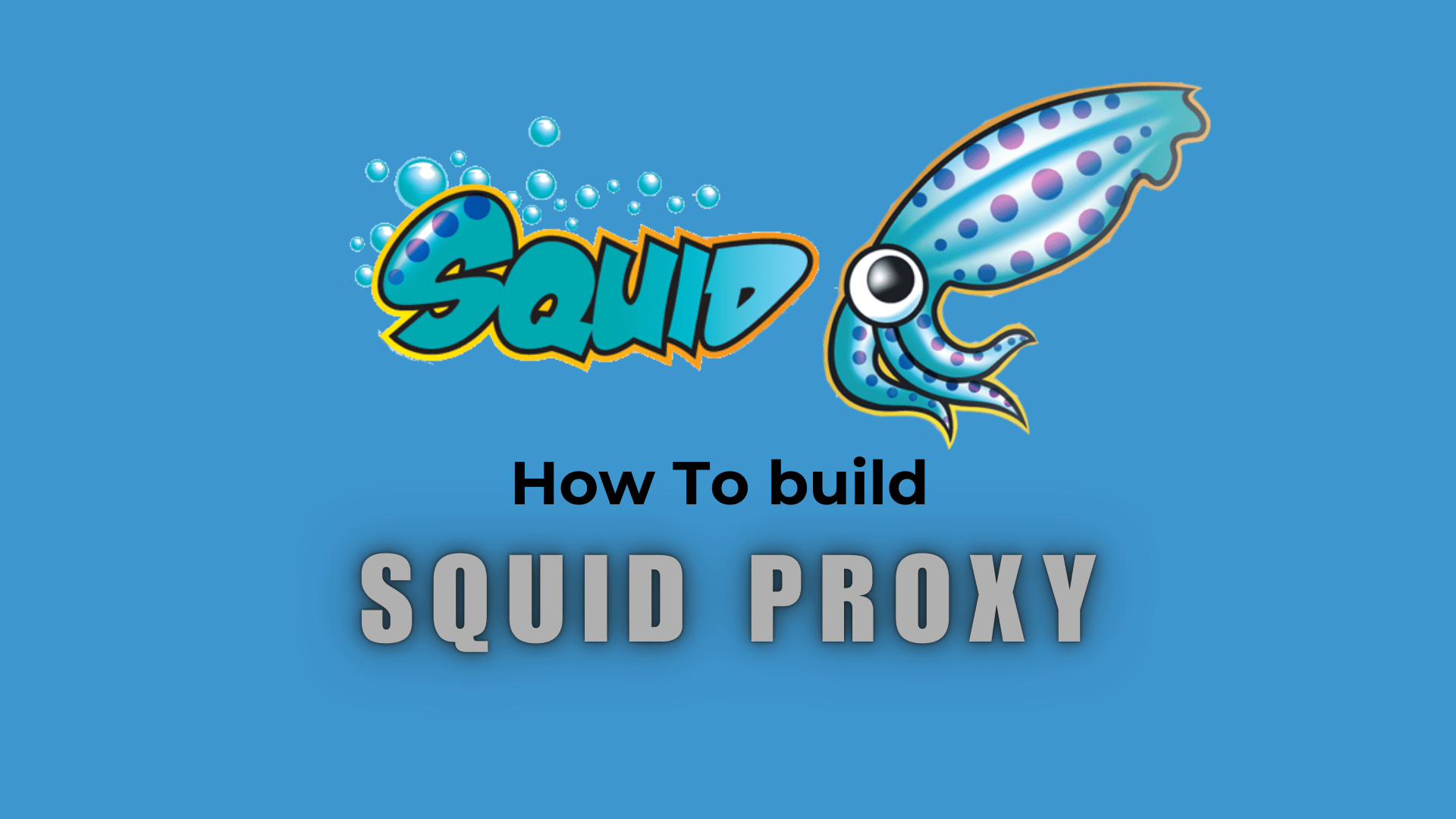what is squid proxy ??
Squid Proxy is an open-source, high-performance caching proxy server that is widely used for improving web performance and controlling internet access.
Step Step to install squid proxy on Ubuntu server
sudo apt update sudo apt upgrade -y sudo apt install squid sudo systemctl start squid sudo systemctl enable squid
Step Step to Configure squid proxy on Ubuntu/Debian server
for configuring squid proxy like Port or or Domain Proxy you need to edit on ubuntu server, so make sure to use this code and edit the port and domain proxy.
sudo nano /etc/squid/squid.conf
now you need to setting port, find and uncheck to setting up port. for Example in port 3128. you need to setting up like bellow
http_port 3128
acl allowed_network src 192.168.1.0/24
http_access allow allowed_network
http_access deny all
Save and close the file by pressing Ctrl + X, then Y to confirm, and Enter
To apply change your configurations, you need to restart Squid and configure Firewalld:
sudo systemctl restart squid
sudo ufw allow 3128/tcp
Verify Squid Proxy Installation
curl -x http://your_squid_server_ip:3128 http://google.com.sg
Step Step to install squid proxy on CentOS/RHEL server
sudo yum update
sudo yum upgrade -y
sudo yum install squid
sudo systemctl start squid
sudo systemctl enable squid
sudo systemctl status squid
Step Step to Configure squid proxy on CentOS/RHEL server
for configuring squid proxy like Port or or Domain Proxy you need to edit on ubuntu server, so make sure to use this code and edit the port and domain proxy.
sudo nano /etc/squid/squid.conf
now you need to setting port, find and uncheck to setting up port. for Example in port 3128. you need to setting up like bellow
http_port 3128
acl allowed_network src 192.168.1.0/24
http_access allow allowed_network
http_access deny all
Save and close the file by pressing Ctrl + X, then Y to confirm, and Enter
To apply change your configurations, you need to restart Squid and configure Firewalld:
sudo systemctl restart squid
sudo firewall-cmd --zone=public --add-port=3128/tcp --permanent
sudo firewall-cmd --reload
Verify Squid Proxy Installation
curl -x http://your_squid_server_ip:3128 http://google.com.sg
If configuration and installation you follow on here maybe you have done setting up the proxy. If have an error please fix error and try again the installation basic.